3.7. Syntax Check
3.7. Syntax Check
This is the function to check for any incorrect syntax in the prepared ladder diagram.
Select the window of the ladder diagram to check.
(1) Select the 『Tool (T) – Syntax Check (S)』 menu or click on the button on the Tool Bar.
As shown in [Figure 3.29], the output of the syntax check is displayed in the result window a shown below the screen. The error item is shown as error location of Rung/Inst format and error detail.
Figure 3.29 Syntax Check Result of Result Window
(2) When you double click on the error item, the cursor of the ladder diagram will move to the error location. In most cases, the error occurs from incorrect relay name or operand of the instruction, combination of inappropriate relay or relay index out of range etc. For example, a syntax error occurred in [Figure 3.30] because D07 entered as source b operand is the bit relay.
error [rung 20 / inst 3]: 1’th operand is not pertinent for the instruction.
Figure 3.30 Example of Syntax Error
(3) Using one relay more than once for output is also considered a syntax error. But you can also allow the duplicated output in the syntax check. When you select 『Tool (T) – Option (O)』, the dialog box shown in [Figure 3.31] will be displayed. Here you can check the “Permit duplicated output” item.
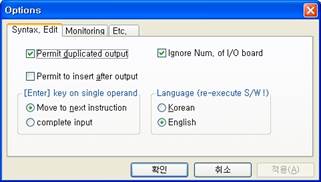
Figure 3.31 Option Dialog Box