5.1. Introduction
5.1. Introduction
This document describes an example of how to configure the CC-Link communication with the Hi5 Controller based on the Q Series PLC of Mitsubishi.
To install or make changes to the setting or monitor the CC-Link network, you must connect the PLC to the PC with the GX Developer software installed as shown in [Figure 5.1].
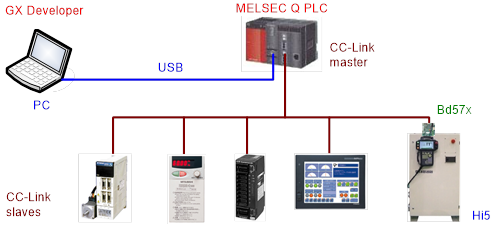
Figure 5.1 CC- Link Setting and Monitoring Configuration
This document only describes the overall network installation and setting procedure. For more detail on how to use the PLC device and GX Developer software, refer to the manual provided by Mitsubishi.