5.8.2.1. Digital Input
5.8.2.1. Digital Input
Figure 5.45 below shows the pin composition of the terminal block (TBI1~8) for digital input. Each terminal block can be connected to the common power for 8 input signals, and can use a different power supply than the common power of the terminal block for other input.
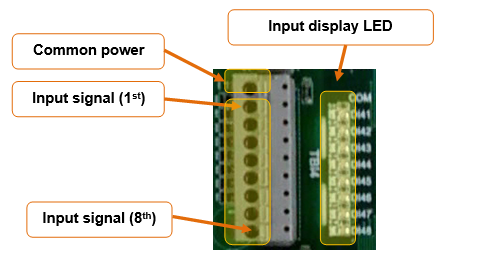
Figure 5.49 Pin Configuration of Digital Input Terminal Block on Expansion Public IO Board (BD583)
Table 5‑30 Pin Configuration of Digital Input Terminal Block (TBln*) of Expansion Public IO Board (BD583)
Pin Number | Signal Name | Signal Description |
1 | COMn* | COMMON power (Ground DC24V or DC24V) |
2 | DI n*1 | 1st input of nth public input signal port of user |
3 | DI n*2 | 2nd input of nth public input signal port of user |
4 | DI n*3 | 3rd input of nth public input signal port of user |
5 | DI n*4 | 4th input of nth public input signal port of user |
6 | DI n*5 | 5th input of nth public input signal port of user |
7 | DI n*6 | 6th input of nth public input signal port of user |
8 | DI n*7 | 7th input of nth public input signal port of user |
9 | DI n*8 | 8th input of nth public input signal port of user |
Note *) Terminal Block Port Number n = 1~8 (Ex, TBI1, TBI2, TBI3, TBI4)
The electric specification of each input signal is as follows.
l Input terminal component: AC input photocoupler
l Input impedance: 3㏀
l Common power: Ground 24VDC or 24VDC
The user connects the input signal through the method shown in Figure 5.46 below. First, connect the user power +24V or the ground wire to the IO board (BD583), and then connect each signal to the input pin according to the usage. The power can be grouped by 8 input signals, and can be applied differently by port.
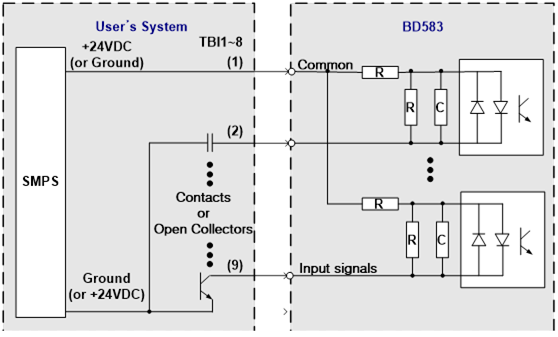
Figure 5.50 Method for Wiring Input Signal of Expansion Public IO Board (BD583)