2.4.2. Manual Termination
2.4.2. Manual Termination
The manual termination and clearing of a multitask can be carried out by assigning 0 to the multitask program number in the monitoring window. The procedure is as follows.
『[F1]: Service』 → 『1: Monitoring』 → 『18: Multitasking status』→ Status monitoring window opens → Move to and select the desired subtask number → Select the program window → [F5]: Select] → Input the program number “0”
In addition, if you change the program of the main task in the manual operation mode, the operation of all subtasks will be stopped and terminated.
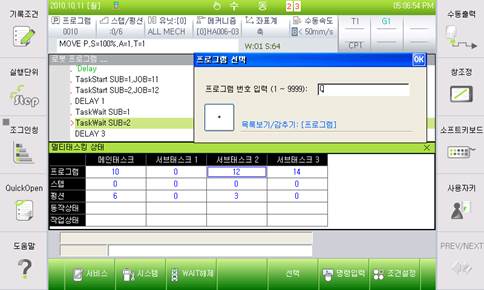
Figure 2.6 Manual Termination of Multitask