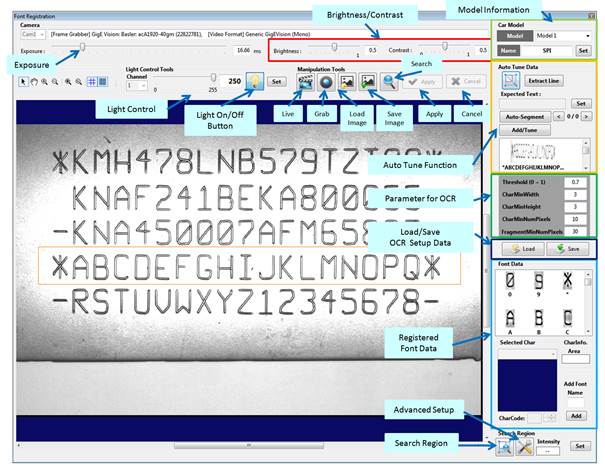4.2.1.Font Registration and Variable Setting for Character Recognition
4.2.1.Font Registration and Variable Setting for Character Recognition
This function is used to register fonts for character recognition.
Click the [Tool] button of the Manipulation button to open the Pattern Registration window.
The camera will first grab printed or imprinted characters of the workpiece.
Adjust the exposure and lighting brightness according to the environment when grabbing images.
Register fonts for individual characters with the auto variable setting (Auto Tune) and individual font registration functions.