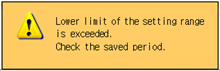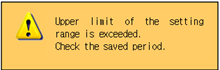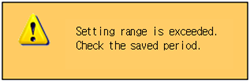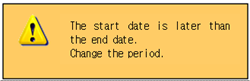5.1. Error message
5.1. Error message
Code | E1509 | The brake test has not finished in 6 s. |
Description | The brake test has not been performed within 5 s because of an internal software error. | |
Action | 1) Rerun the brake test command. 2) Exclude the axis of issue from the test items and then rerun the command. 3) If the problem still exists, contact us. | |
Code | E1510 | The brake has not been released after the brake test. |
Description | The brake was operated to test the brake test function, but it has not been released. | |
Action | 1) Turn the controller off and then on, and then rerun the brake test command. 2) Check the motor of the axis of issue. 3) If the problem still exists, contact us. | |
Code | E1525 | No escape program exists. |
Description | There is no job program for the escape program number that was set in the brake test function. | |
Action | 1) Add the escape program for the job number specified in the brake test setting dialog. 2) In the brake test dialog, set the job program number where the escape position and concerned handling are recorded. | |
Code | E1526 | The escape program does not match the MCH file. |
Description | The escape program of the specified number in the brake test setting dialog does not match the MCH file of the current robot. | |
Action | Write a new escape for the specified number in the brake test setting dialog. | |
Code | E1527 | The number of axes of escape program is different. |
Description | The number of axes of the escape program of a specified number in the brake test setting dialog does not match that of the current robot. | |
Action | Write a new escape for the specified number in the brake test setting dialog. | |
Code | E1529 | The brake test is not available. |
Description | The brake test is not available because of internal robot issues. | |
Action | 1) If the robot is independently executing a command statement, perform the brake test after the independent execution is complete. 2) If the robot is moving, perform the brake test after the movement is complete. 3) If the robot has already started the brake test, wait until it is finished. | |
Code | E1530 | The brake test has been delayed for 3 s or more. |
Description | The robot waiting state has not been released for over 3 s so the brake cannot be tested. | |
Action | 1) Release the Power Saving Mode and then test the brake. 2) Release the holding current reduction and then test the brake. 3) If the problem still exists, contact us. | |
Code | E21001 | No axis is selected to test. |
Description | All axes are released to test in the brake test setting. | |
Action | Select brake test items in the brake test setting dialog. | |
Code | E21002 | An undefined error occurred during a brake test. |
Description | An unexpected error occurred while performing a brake test. | |
Action | If the problem persists, contact out A/S staff. | |
Code | E21003 | An error occurred in the brake release test. |
Description | The robot stopped because of brake release error. | |
Action | 1) Check if the brake works correctly for the axis of issue. 2) Check if the brake can be released with a manual brake signal output from the system board. 3) Check if the tool information, test position, and gain value remain as set. 4) Check if the brake can be released with a manual brake signal output from the system board. 5) If the system board has no issue, check the brake signal cabling. 6) If the cabling has no issue, replace the motor. | |
Code | E21004 | Axis 0) A problem occurred while setting the brake test reference. |
Description | The calculated data are too small to be set as the test reference. | |
Action | 1) Check the cabling for the motors of axes, and make sure that the maximum values are 0s. 2) If the cabling has no issue, check the motor. | |
Code | E21005 | Axis 0) The axis angle of the test result is incorrect (Hold>Release). |
Description | The hold test angle is larger than the release test angle for the brake test reference test. | |
Action | 1) Check the brake signal cabling. 2) Reset the reference after fixing cabling issues, if any. | |
Code | E21006 | Axis 0) The torque application ratio is out of range. |
Description | The torque application ratio for brake test is out of the 20%-60% range. | |
Action | 1) Check the setting in the brake test setting dialog and then fix issues, if any. 2) If the problem persists, contact our A/S staff. | |
Code | |
Message | You have tried operation without setting a query period for the history graph. |
Action | Set a query period, and retry operation. |
Code | |
Message | No test history exists for the set period. |
Action | 1) Conduct system fault diagnosis, and retry graph viewing. 2) Change the period. ※ In the brake analysis and the driving parts diagnosis history graphs, the number of data may vary for an identical period depending on selected conditions. |
Code | |
Message | For drawing a graph, 2 or more data are required. Only 1 data exists in the set period. |
Action | 1) Conduct system fault diagnosis, and retry graph viewing. 2) Change the period. ※ In the brake analysis and the driving parts diagnosis history graphs, the number of data may vary for an identical period depending on selected conditions. |
Code | |
Message | In the period setting, you have input abnormal dates. e.g.) Month 1111, date 1, year 2018; Month 11, date 11111, year 2018 |
Action | Input normal dates. |
Code |
|
Message | In setting the period, you have set the query start date at an older date than the oldest date of the saved data. |
Action | Set the date within the range of saved period. |
Code |
|
Message | In setting the period, you have set the query end date at a later date than the latest date of the saved data. |
Action | Set the date within the range of saved period. |
Code |
|
Message | In setting the period, you have set both the query start date and the query end date out of the period of the saved data. |
Action | Set the dates within the range of saved period. |
Code |
|
Message | In setting the period, you have set the query start date later than the query end date. |
Action | Set the query start date earlier than the query end date. |