2.1. HRVision 3D-StereoLicense
2.1. HRVision 3D-StereoLicense
To use HRVision 3D-Stereo, you must enter the license key number that fits the Cognex Frame Grabber of the PC with the S/W installed.
To purchase the user license of HRVision 3D-Stereo from the supplier, you must notify the “System Serial No” for the Frame Grabber of Cognex to use.
The key code that fits the number provided by the customer will be notified to the user.
After the HRVision 3D-Stereo installation, execute the HRVision 3D-Stereo in the method described in 1.3. If Cognex Frame Grabber is not installed or is not operating normally, the following warning window will be displayed and the program will be ended.
The user should check whether the Frame Grabber is normally installed.
When the Frame Grabber is normally installed, the following input window will be displayed.
The user enters the license key received from the supplier and click OK.
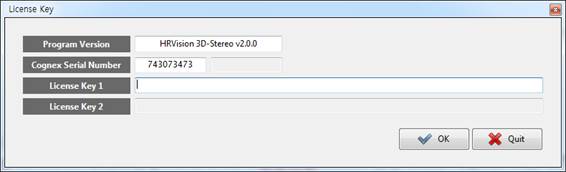
When the license code is entered incorrectly or when the Frame Grabber installed on the PC is different from the Frame Grabber of which the information is provided to the supplier, the following warning window will be displayed and the program will end.
Once the license key is inputted, it will be saved, which means that there is no need to input it again.
But when you uninstall HRVision 3D-Stereo program from the PC, reinstall the operating system or format the hard drive, the entered key code information will disappear and you need to re-enter during the reinstallation. Therefore keep the key code in a safe location.