1.2.2. Software Configuration
1.2.2. Software Configuration
This consists of VisionPro 8.2 and the HRVision 3D-Stereo Setup software.
VisionPro 8.2 is a software that provides the driver for the Cognex frame grabber and other application tools.
The HRVision 3D-Stereo Setup software is an Hyundai Robotics-specific PC-based 3D robot vision software that can recognize a car body. It is required to install the program and to first register for a license before using it.
1.2.2.1. VisionProInstallation
End all application softwares on the system.
Insert the installation CD of VisionPro into the CD-ROM drive. If it is not automatically executed, execute the setup.exe file among the installation files.
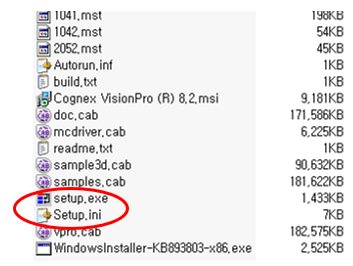
When the following installation appears, follow the installation procedure and direction as the general Windows program.
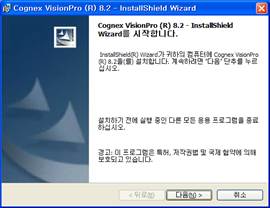
It is required to agree to using the license, as shown below, and to input the user information.
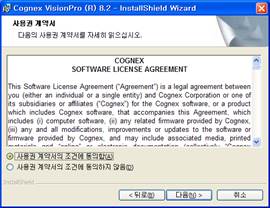
When you follow the instruction, the Cognex VisionPro(R) 8.2 will be installed, as shown below.
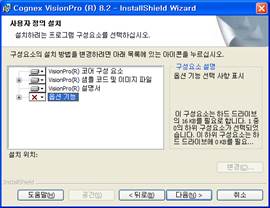
When the Cognex VisionPro(R) 8.2 is installed, it installs the Cognex Software Licensing Center, Cognex Frame Grabber driver..
Depending on the system installed, the “Install the VisionPro Control in Visual Studio” button may have been clicked already. Uncheck, and then proceed with the installation.
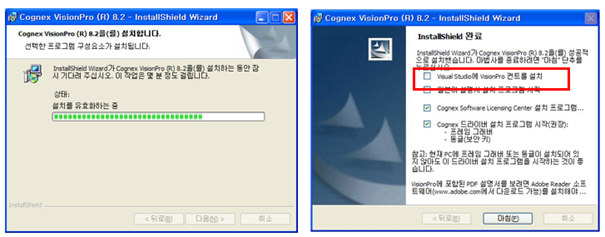
As shown below, you are required to agree to the use of a license and to first input the user information before installing the Cognex Software Licensing Center.
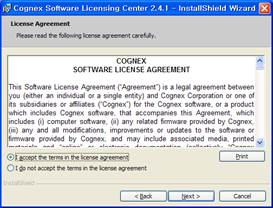
As shown below, you are required to agree to the installation and use of the Cognex driver. Then, select the installation type before proceeding with the installation.
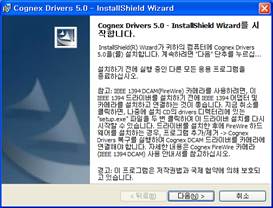
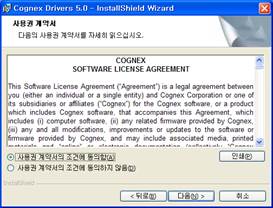
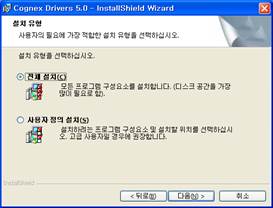
When you follow the instruction, the software related to the Cognex frame grabber will be installed completely, as shown below.
When the driver installation is complete, reboot.
If the HRVision 3D-Stereo program is executed without installing VisionPro8.2, a warning window will be displayed, as shown below.
The user should check whether “C:*Program Files*Cognex*VisionPro” is installed. If not, reinstallation should be carried out.
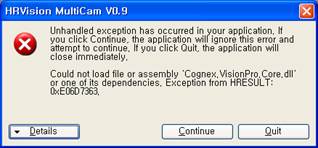
1.2.2.2. HRVision 3D-Stereo Installation
The procedure for installing the HRVision 3D-Stereo program is as shown below.
Execute “setup.exe” in the HRVision 3D-Stereo installation file.

When the following screen appears, follow the directions as the installation procedure of general Windows program.
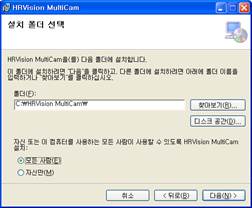
The HRVision 3D-Stereo execution files will be copied into the “C:* HRVision 3D-Stereo” folder. The user should not change the folder arbitrarily.
Clicking the “Next” button will progress and complete the installation of the HRVision 3D-Stereo program.