1.2.2. Software Configuration
1.2.2. Software Configuration
The software is composed of “VisionPro 4.2.2”, “8510 Support SW” and “HRVision Press”.
“VisionPro 4.0.2”, “8510 Support SW” is software that provides the driver for “Cognex Frame Grabber” and various application tools.
“HRVision Press” is vision software for robot guidance based on computer of exclusively Hyundai Robot, and can only be used after installing the program and adding the license.
1.2.2.1.VisionProInstallation
End all application softwares on the system.
Insert the installation CD of “VisionPro” into the CD-ROM drive. If it is not automatically executed, execute the “setup.exe” file among the installation files.
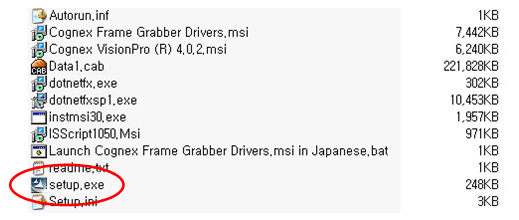
When the following installation appears, follow the installation procedure and direction as the general Windows program.
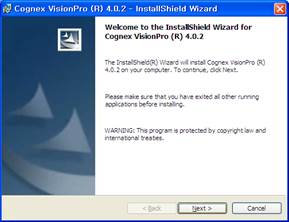
Agree to the license use as follows and select the language.
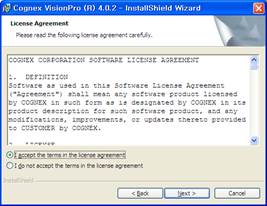
Enter the user information and select the installation type as shown below.
Follow the direction and the “Cognex VisionPro Documentation” and “Cognex VisionPro(R)” will be automatically installed.
When the “VisionPro 4.0.2” is installed, it installs the “Cognex Frame Grabber” driver.
Agree to the license use as follows and select the installation type as shown below.
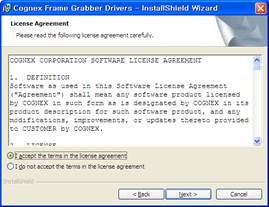
When the driver installation is complete, restart the computer.
When you follow the direction, the software installation related to “Cognex Frame Grabber” will be completed.
1.2.2.2.“8510 Support SW” Installation
After completing installation of “VisionPro SW”, install “8510 Support SW”. “8510 Support SW” supports boards of “COGNEX 851X” series. Run "setup.exe" in the “8510SupportSoftware” folder.
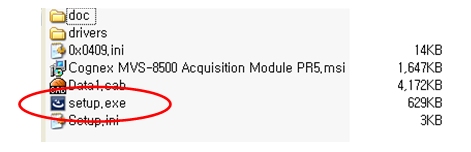
When the following screen appears, follow the directions as the installation procedure of general Windows program.
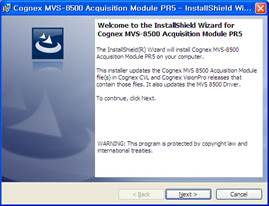
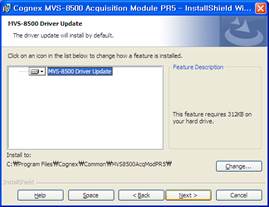
If “VisionPro 4.0.2” is not installed, and you try to execute the “HRVision Press” program, the following warning window will appear
The user checks whether “C:*Program Files*Cognex*VisionPro” is installed and reinstalls the program.
1.2.2.3.“HRVision Press” Installation
“HRVision Press” installation procedure is as follows.
Close all application softwares on the system.
Insert the installation CD of “HRVision Press” in the CD-ROM drive and execute the “HRVision_Press_V100_Setup.exe” file among the installation files.
When the following screen appears, follow the directions as the installation procedure of general Windows program.
The “HRVision Press” execution files are copied to the “C:*Program Files*HHI Robotics*HRVision” folder and the user cannot change directory arbitrarily.
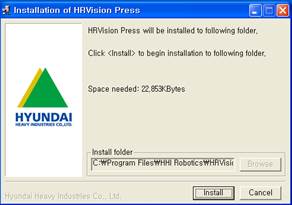
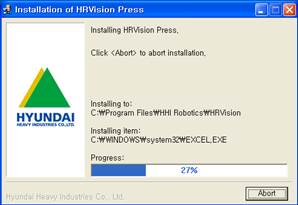
The program is restarted after copying the files.
When the restart process is completed, the following window appears. The installation of “HRVision Press” program is completed.