3.3. PROFINET IO-Device diagnosis
3.3. PROFINET IO-Device diagnosis
It is possible to use a teach pendant to check the diagnosis information such as communication state, setting state and error information.
(1) Select 『[F2]: System』 → 『2: Control parameter』 → 『2: Input/Output signal setting』 → 『14: Real time Ethernet setting and diagnosis』.
(2) As the PROFINET IO-Device corresponds to the channel 3, use the 『[F3]: Previous』 or 『[F4]: Next』 key to shift to the channel 3.
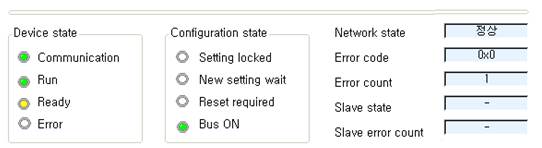
Figure 3.4 PROFINET IO-Device diagnosis screen
(3) Can check the information such as system state, setting state and error codes.
n System state
LED | Meaning | Color | State | Remarks |
Communication | communication state |
| Communication in progress |
|
| Communication stopped |
| ||
Run | setting state |
| Setting normal |
|
| Setting abnormal |
| ||
Ready | system state |
| System normal |
|
| System abnormal |
| ||
Error | error state |
| Error generated | Refer to error codes |
| No error |
n Setting state
LED | Meaning | Color | State | Remarks |
Setting lock | Whether setting is locked |
| Locked |
|
| Unlocked |
| ||
New setting ready | Whether new setting is ready |
| Setting ready |
|
| Setting not ready |
| ||
Reset needed | Whether system reset is needed |
| Reset is needed |
|
| Reset not needed |
| ||
Bus on | Whether bus communication is in progress |
| Communication started |
|
| Communication stopped |
|
n Network state
State | Meaning |
Normal | Ethernet communication is in progress normally. |
Stopped | Ethernet communication is stopped. |
Idle | No communication. |
Offline | The network is offline. |
n Error codes
Error codes | Meaning |
0x00000000 | No error |
0xC0000145 | Ethernet cable connection is poor |
0xC0000144 | IP address is overlapped |
0xC0000142 | Connection timeout |
0xC0000141 | Disconnected |
0xC0000140 | Other types of network problems |
Others | Inquiry to the manufacturers |
n Error frequency: Accumulated number of communication errors