2.1. License input
2.1. License input
To use the official copy of HRSpace3, you must enter the license key that fits the unique number of the PC where the S/W is installed.
If you run HRSpace3 without entering the license key after installing the application, it will run in trial version. If you see the following message box when executing HRSpace3, it means that it is running in trial version.
In the trial version, you can open the sample document file and run try the simulation but will not be able to open the popup menu by right clicking the mouse. Therefore, it is impossible to create or edit the document.
※ The following describes how to register the HRSpace3 as the official version.
① Select『Tools - License input』from the main menu. The following message box will be displayed.
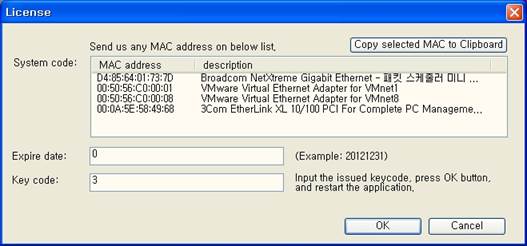
② The 6 byte number on the System code is the unique data of the PC where HRSpace3 is installed.
③ When you purchase the user license from the supplier, provide this number. (This system code is the MAC address of the Ethernet card on the PC. If the PC does not have the Ethernet card installed, you cannot use the official version of HRSpace3.)
④ Due to different uses of the PC including modem and Bluetooth, the PC with HRSpace3 installed may display multiple MAC addresses. Provide the one address that does not change.
(Please note that the MAC address of the modem may be changed every time you boot the computer.)
⑤ The supplier will provide you with the key code based on the provided number. Keep this number securely. After entering this number on the Key code block of the message box, click on the OK button
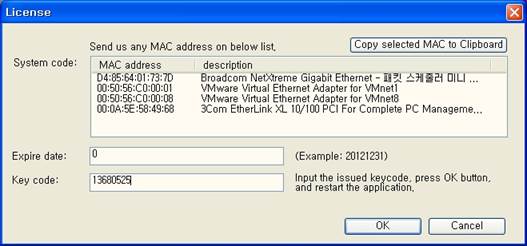
⑥ Now, close HRSpace3 and then restart the application. If you do not see the message box for the trial version, it means that the license key was successfully entered and is running as official version. In the official version, you can use the pop up menu without any restriction.
Because this key code is stored in Windows registry, you do not need to enter this Key code again when you execute HRSpace3 again or upgrade/reinstall HRSpace3.
But, if you uninstall HRSpace3 from the PC or reinstall the OS or format the hard drive, the Key code information will be deleted. You will need to re-enter this Key code when you reinstall HRSpace3. Therefore please make sure to save this Key code securely.