4.1. Embedded DeviceNet slave Info and setting
4.1. Embedded DeviceNet slave Info and setting
The network parameters for the embedded DeviceNet slave function should be set prior to using it.
Select 『[F2]: System』 → 『2: Control parameter』 → 『2: Input/Output signal setting』 → 『13: Embedded DeviceNet slave Info and setting』.
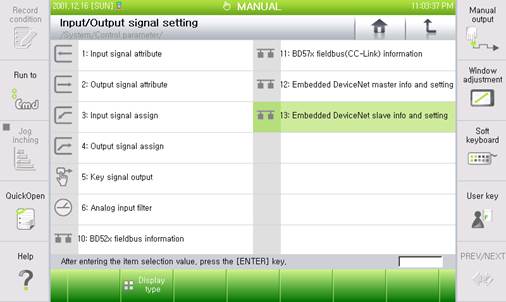
Figure 4.1 Information and the setting menu of the embedded DeviceNet slave
* Precautions
① While the BD57x CC-Link function is used, the embedded DeviceNet slave function can not be used.
② If the embedded DeviceNet slave function needs to be used at the same time when the embedded DeviceNet master function is used, the CAN port of the BD574 board must be used.
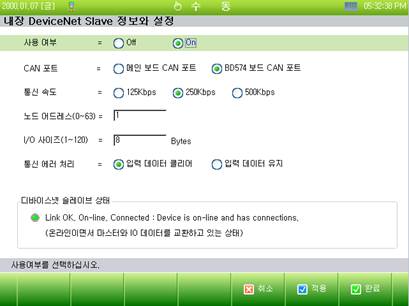
Figure 4.2 Information and the setting menu of the embedded DeviceNet slave
n Use: For selecting whether to activate the DeviceNet slave function.
n CAN port: For setting the CAN port that is to be used for the DeviceNet slave function.
Ø CAN port of the main board: For using the CAN port of the main board
Ø CAN port of the BD574 board: For using the CAN port of the BD574 board
n Communication speed:
For setting the communication speed of DeviceNet. The communication speeds that can be use for the embedded Device slave are 125Kbps, 250Kbps and 500Kbps.
n Node address:
For setting the MAC ID (Node address) of the embedded DeviceNet slave. The allowable range for setting the node address is 0~63.
n Size of input and output data:
For setting the size of the input and output data of the embedded DeviceNet slave. The allowable range for setting the size of input and output data is 1~120.
n Communication error handling:
An option for handling input data (FB5.X object) when a communication error occurs to DeviceNet.
Ø Clear the input data:
When a communication error occurs, the FB5.X object will clear the value to be “0”.
Ø Keep the input data:
When a communication error occurs, the FB5.X object will maintain the existing value.
n DeviceNet slave status: For showing the network status of the embedded DeviceNet slave.