2.2. Hardware check
2.2. Hardware check
When you select 『[F1]: Service』 → 『1: Monitoring』 → 『5: Conveyor data』, you can check the data related to conveyor synchronization.
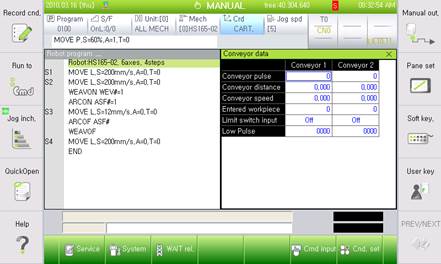
n Limit switch
“Limit switch input” item is normal if it is ON when the limit switch is operating and OFF when not. If it is not operating normally, check the hardware.
n Encoder
“Low Pulse” item continuously increases or decreases in the range of 0 ~ FFFF” when the encoder pulse is entered normally. If it is not operating normally, check the hardware.