4.1. BD52x Fieldbus information and setting
4.1. BD52x Fieldbus information and setting
Network parameters should be set before using a fieldbus module.
(1) Select 『[F2]: System』 → 『2: Control parameter』 → 『2: Input/Output signal setting』 → 『10: BD52x fieldbus information』from the menu.
The Hi5 controller supports 2 types of Fieldbus functions, as shown in [Table 1-1].
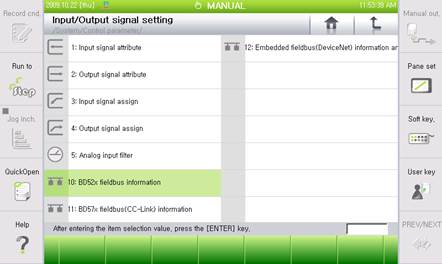
Figure 4.1 BD52x Fieldbus information and settings menu
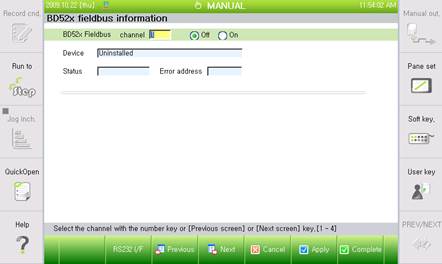
Figure 4.2 BD52x Fieldbus information and settings screen
(2) This screen is composed of 4 pages, with each page representing a channel. You can change channels by using the 『[F3]: Previous』and 『[F4]: Next』keys.
n Channel: Shows the number of the currently selected channel
n <Off, On>: Allows the user to select whether to operate the Fieldbus module of a corresponding channel
n Baudrate: Shows the network speed setting
n Device: Shows the name of the module mounted on the corresponding channel
n State: Shows whether or not a module is performing network operations normally
n Error address:
For a Fieldbus master module, it shows the address (Node No, etc.) of a slave when the slave that created a problem in the network is detected
n Bus error count: The number of bus errors that have occurred is displayed
n Time out count: The number of timeouts that have occurred is displayed
(3) Below the dotted line is the Fieldbus parameter, which is displayed differently according to the type of Fieldbus protocol. When the parameter has been set, click the 『[F6]: Apply』 button on the Fieldbus slave module, and the settings will be saved in ROBOT.FBU, which is the Fieldbus setting file. (For the master module, the parameter setting screen will not be displayed, and settings should be done using SyCon.)
The saved settings will now be applied whenever the controller is turned on.